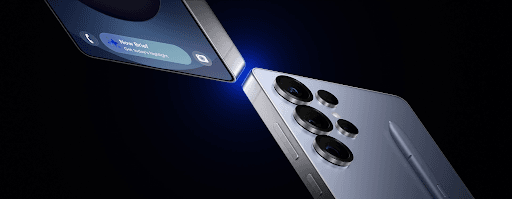Galaxy AI Just Got Smarter! Here’s What’s New and How To Get It
Samsung recently launched the Galaxy AI with some mind-blowing upgrades, and trust us they’re about to make your life a whole lot easier (or should we AI-sier)! With the latest Galaxy AI features in place, you can do so much more with your phone. Now, if you’re wondering what some of the features of Galaxy AI are, listen up!
Here are the top 5 new Samsung Galaxy AIfeatures that’ll blow your mind:
1. Cross-app action: Imagine telling your phone, “Find a recipe for that pasta I saw”. Lo and behold! It will fetch you the recipe and even give you a list of ingredients in tick-boxes to assist you in your cooking. Multitasking at its best with Samsung AI!
Who would love this feature?
Social media enthusiasts, multitaskers, and busy bees who thrive on app-hopping and love getting things done quickly.
2. Now Brief: Your phone becomes your personal assistant and follows your instructions thoroughly. Get your schedule, weather, and podcast suggestions right on your lock screen! Who even has time to open apps these days?
Who would love this feature?
Perfect for those obsessed with planning and wishing to get a quick snapshot of their day. Think professionals, students or anyone who likes staying on top of their schedule.
3. Audio Eraser: Have you ever recorded a video and ended up with more background noise than your actual voice? Not anymore! This AI tool erases those pesky noises and gives you a crystal clear voice to hear yourself singing in the bathroom.
Who would love this feature?
A day-dream for vloggers, podcasters, and content creators who need clear, noise-free audio.
4. ProScaler: Got a blurry photo from that night out? ProScaler sharpens it up, making your memories Insta-worthy without much effort. All you aesthetic-seekers, where are you at?
Who would love this feature?
Meant for photography enthusiasts and social media users who want to turn blurry shots into crisp, high-quality images with just a tap.
5. Call Transcripts: Transcribe your calls in real-time with translations included using the new Samsung AI! Perfect for business calls or when you just can’t remember who said what.
Who would love this feature?
A lifesaver for professionals, journalists, students, and anyone who needs accurate records of their calls on the go!
How to access these Samsung AI features:
If you have the Galaxy S25 series, congratulations! You’re already living in the future!
S24 series users, hang tight! These features will be rolled out via the One UI 7.0 update. Simply head to Settings > Software Update > Download and Install. That’s how easy it is! Once the Samsung AI is installed, you can sit back, relax, and watch your phone do the rest.
Why this upgrade is a game-changer?
Think of it as having a personal assistant, photographer, editor, and translator, but all at once! That is always at your disposal! The latest Samsung AI update is going to make your smartphone smarter. It will bring a paradigm shift in the world of AI and spread like wildfire amongst tech enthusiasts.
So, what are you waiting for? Upgrade to Galaxy AI and let your phone do the heavy lifting!